Miranda Paquet from Constant Contact introduces you to efficient, effective email marketing. ~ WizeOwl
–
You’ve heard that email marketing is a great tool to drive awareness, sales, and repeat business.
You’ve even seen stats like 66 percent of consumers have made a purchase as a result of an email marketing message.
So you’re ready to give email marketing a try and see what all the fuss is about.
Then it hits you: Why bother with email marketing if you don’t even have a list to send to?
How to Get Your First 100 Email Subscribers
When you’re brand new to email marketing, building an email list seems like a huge obstacle.
But in reality, there are plenty of people out there, ready to join your email list in a moment’s notice. You just need to entice them with a visible, convenient, and compelling sign-up experience.
Let’s look at four places you can get your first 100 email subscribers:
1. Your website
If you’re getting website traffic but neglecting to collect contact information, there’s a good chance most of your visitors will leave your site and never come back. That’s why you need a website sign-up form.
If you have a WordPress site, create a professional, mobile-optimized sign-up form with our new Constant Contact Forms for WordPress plugin.
Not a WordPress user? Your Constant Contact account automatically has a web sign-up form ready for you. Check the “List Growth Tools” tab in your account, where you can easily customise the form and edit its title, contact fields, and appearance.
Tip: Make it enticing for people to join your email list by offering an incentive. For example, By Paige offers new email subscribers 10 percent off their next order.
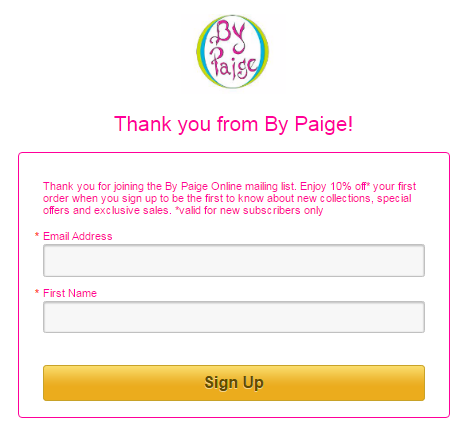
2. Your personal email account
Think about the emails you’re already sending on a day-to-day basis. Chances are that the contacts from your personal email account will be interested in your email marketing messages, as well.
Create a quick message to send to the contacts you interact with regularly. Something like:
Hi ____________,
I’m starting a new email list for ______________ (business or audience). Would you like to receive emails with ______________________ (what’s in it for them)?
I’m planning to send emails out on a ____________ (frequency) basis, and you can easily unsubscribe anytime if the information isn’t right for you.
You can sign up directly here______________ (link to your sign-up form).
In addition to proactively reaching out to your contacts, update the email signature in your personal email account to include a link to your sign-up form.
3. Your social media following
Promote your email list to your social media following, starting with a few social media posts.
Here’s a great example from the Conserve Wildlife Foundation of New Jersey:
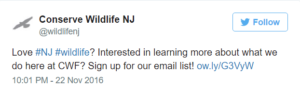
In this example, the foundation does a great job of articulating who would be interested in the newsletter, including relevant hashtags, and including a sign-up link.
Tip: To increase the visibility of a similar tweet or post, you can pin your tweet or Facebook post to the top of your feed. This ensures it’s one of the first things people see when they visit your social pages.
You can also collect contacts on an ongoing basis from Facebook by adding Constant Contact’s Join My Mailing List App to your Facebook Business Page.
Here’s an example from Treat Cupcake Bar’s page:
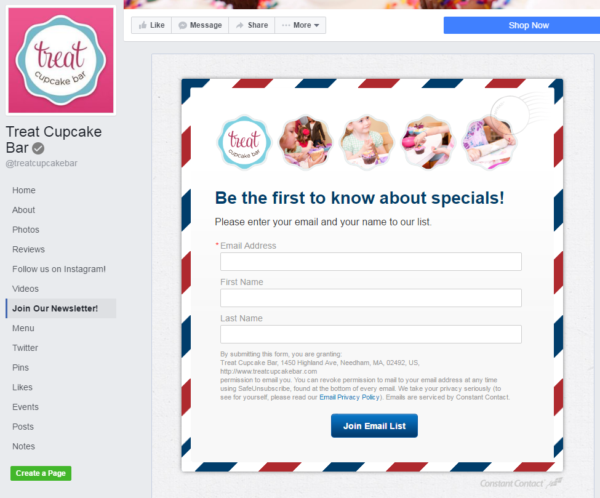
Don’t overlook Facebook’s Call to Action button at the top of the page.
We use the Call to Action button on the Constant Contact Facebook Page to encourage visitors to sign-up for our Hints & Tips newsletter so they can get our best email marketing and social media resources delivered twice each month.
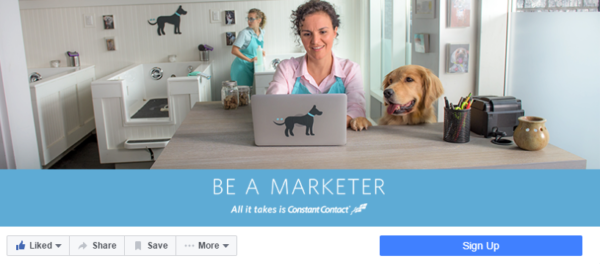
Tip: Find even more ways to grow your email list with Facebook here.
4. Your storefront
If you have a brick and mortar location, every customer that visits is a potential email subscriber.
Set up a pen and paper sign-up sheet in your store and use this simple script to ask for email addresses.
Tip: You can download, customize, and print a sign-up sheet here.
If you have a tablet, you can also download the ListBuilder app to collect email addresses and automatically add them to your account — without having to transfer from a pen and paper sheet. ListBuilder is free and available for both Android and iOS users.
Or, make it easy for people to join your list using their own smartphones and our Text-to-Join tool. Choose a keyword for people to text to a designated number and they will be automatically added to your email list.
You can even create a promotional sign in your Constant Contact account. Here’s an example from Lewisburg Downtown Partnership:

Don’t be afraid to start small.
If you start implementing these tools and tips, you’ll get 100 email contacts in no time.
Don’t be afraid to start sending emails to just a small group. As extendYoga owner, Arlet Koseian explains, sometimes a small email list is the best way to collect feedback early on:
“We started with just friends and family members on our list,” she explains. “That was really great because, in the beginning especially, getting feedback from friends and family is huge. I would send out a preview email to five people and see what they thought.”
With Constant Contact, you’ll also get personal coaching and educational resources so you don’t have to figure everything out on your own. Whether you’re just getting started or have questions later down the road, we’re here to help you.



